On journaling and the Apple Journal App
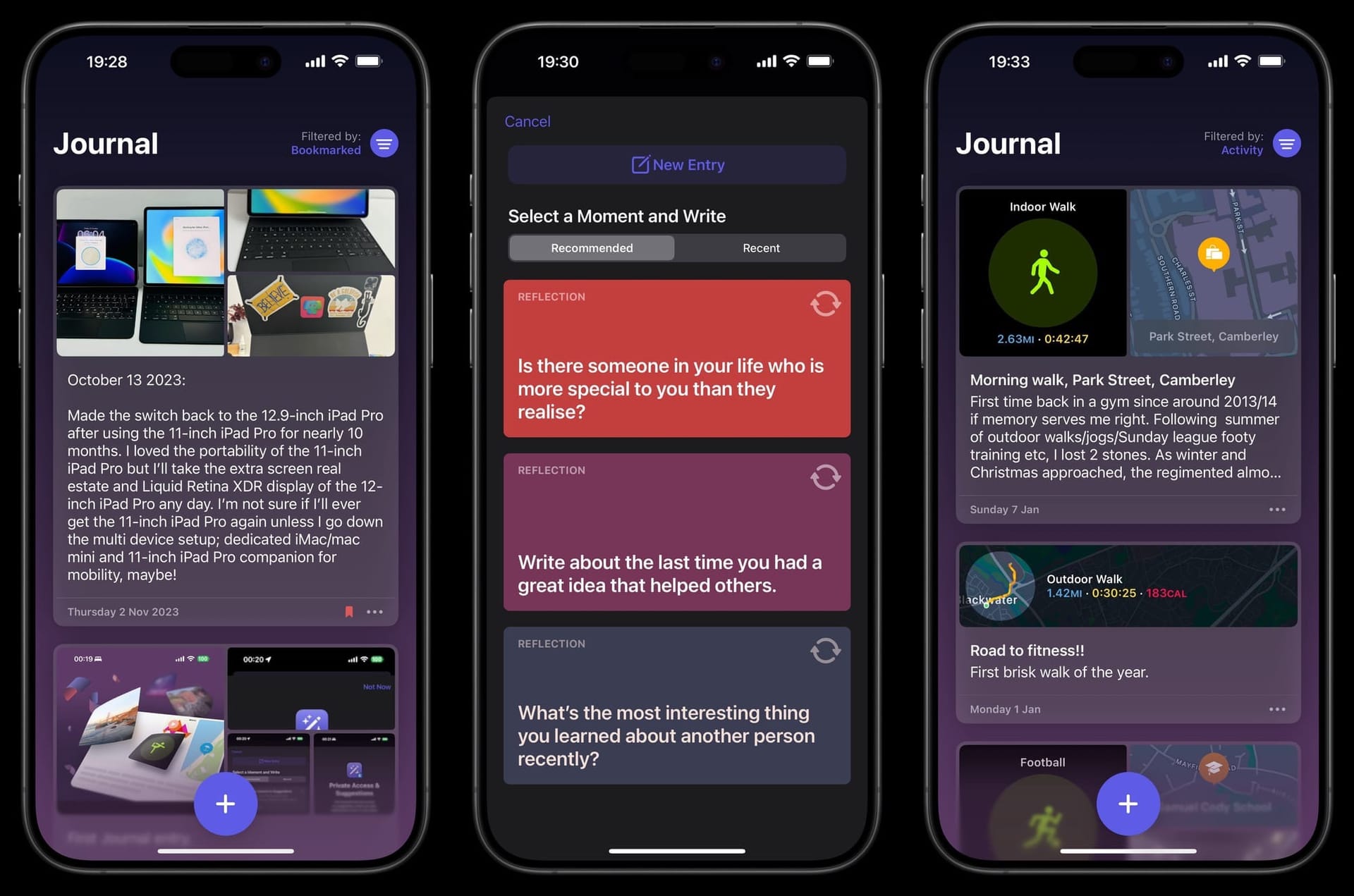
Despite numerous attempts, I have never been one for journaling regularly. At least not in the traditional pour-your-heart-out writing down your deepest, most sensitive secrets in a physical paper diary, and then spending a lifetime worrying, and doing all you can to safeguard said diary from falling into the wrong hands.
The last time I attempted journalling regularly was purely because of my love of trying out and using finely crafted apps on iOS. In this case, Day One when it landed on iOS. I loved the app and what it offered and, of course, wanting to use it, I started yet another attempt at journaling, nothing personal or sensitive—most of the entries were work-related events I wanted to record. Over time, the desire faded, and I stopped, then picked it up again on a trip to Cyprus in 2015. Looking at my Day One, the journaling on that trip lasted a couple of days, with less than five events logged.
I was almost sure I was done with attempts to make journaling stick. That was until Apple announced the Journaling app. My interest was piqued purely by what the app would offer and what new ways of journaling Apple was going to introduce. As it turned out, Journaling Suggestions; created using on-device intelligence based on how you use your phone which groups events like outings based on location, suggestions from photos, media you consumed, situational questions that encourage you to reflect and more.
My initial impression was, ”This is truly brilliant”, perfect for users like myself who have always struggled to come up with something suitable to want to journal about. Having these suggestions front and centre provided the much-needed ‘influence’ and encouraged you to want to create a record about them in your journal. I’m glad that Apple made the API available for use by third-party apps. Journaling Suggestions is a brilliant feature that has me logging entries into my journal, far more than I’ve ever done.
Less is more
I love the simplicity of the Journal app. Compared to the more established journaling apps on iOS that have had time to iterate and add additional features over time, the Journal app is ‘barebones’, but this is not a reason to dismiss it as if it is inadequate or unfit for purpose. It may not come out of the gate with all the bells and whistles sherlocking every other journaling app before it, but I appreciate what it has going for it right now, for starters.
We often depreciate things because it doesn’t meet the standard set by the highest in their category. None more so than in the world of online tech punditry, where it is easier to denigrate new pieces of software if they don’t match what was here before it. Meriting new pieces of software and recognising its existing form as the most suitable to help provide balance across the board seems to go against certain pundits' critique sense.
I've learnt over the years not to expect a fully baked app out of Cupertino when it comes to Apple default apps. Apple always seems to release the most basic functional app that caters to iPhone users; be you a new adopter or day one iPhone user. Improvements are then made over time for feature parity. See Notes and Reminders apps.
I have no doubt the Apple Journal app will be improved over time, but as it stands — for logging entries without layers of complexity — for my use case, it is brilliant.
No spam, no sharing to third party. Only you and me.


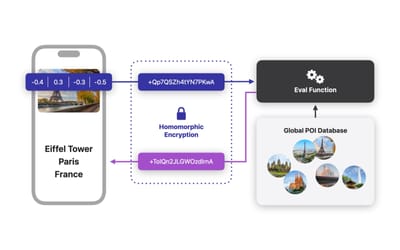


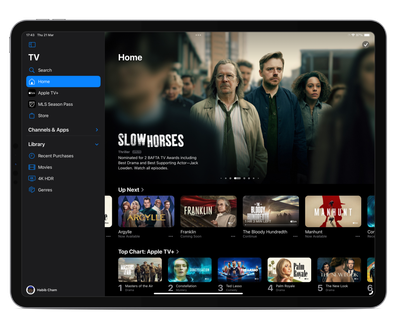

Discussion