Default Apps
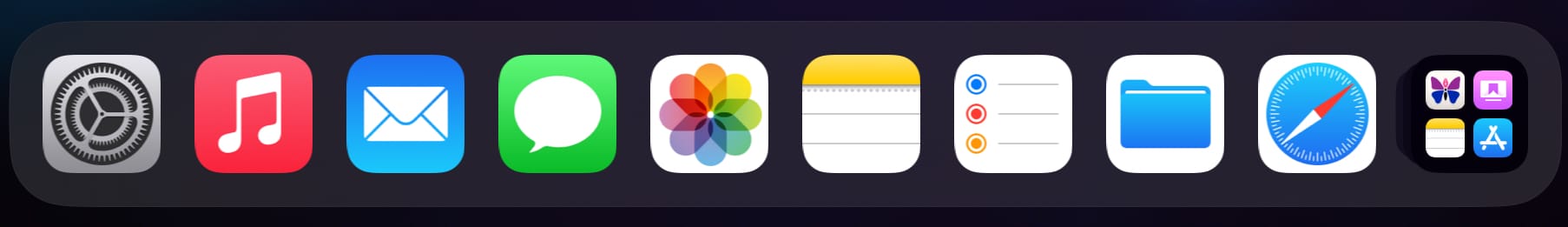
The Hemispheric Views podcast episode 097—Duel of the Defaults! — The fun game show-styled episode in which the podcast host judges and awards points to podcast guests based on their chosen default apps spread across carefully selected categories.
Fans of the show take to their blogs and share the default apps they use based on the episode's chosen categories. What I didn't expect to discover was the sheer number of users who use default Apple apps on iOS, iPadOS and Mac.

Here are the current default apps I use based on the categories selected by the Hemispheric Views podcast Duel of the Defaults!:
📧 Mail Client: Apple Mail
📮 Mail Server: iCloud
📝 Notes: Apple Notes
☑️ To-Do: Apple Reminders
🤳 iPhone Photo Shooting: iOS Camera
🎞️ Photo Management: Photos on iOS/iPadOS
📅 Calendar: Apple Calendar
☁️ Cloud file storage: iCloud Drive / Files app
📇 Contacts: Contacts
🌐 Browser: Safari on iOS/iPadOS
💬 Chat: iMessage, WhatsApp
📑 Bookmarks: Safari, Apple Notes
📚 Read It Later: Reading List
🛒 Shopping Lists: Apple Reminders (via Mela)
🍱 Meal Planning: Mela
🗞️ News: RSS via Reeder 5, Apple News+
🎧 Music: Apple Music
🎙️ Podcasts: Apple Podcast
🔐 Password Management: iCloud Keychain
🏦 Budgeting & Personal Finance: Expenses
🛜 RSS: Reeder 5 with iCloud as the backend.
The categories also included Word Processing, Spreadsheets and Presentation, neither of which I don't currently use, but if I did… .
No spam, no sharing to third party. Only you and me.


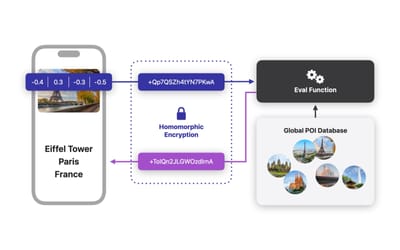


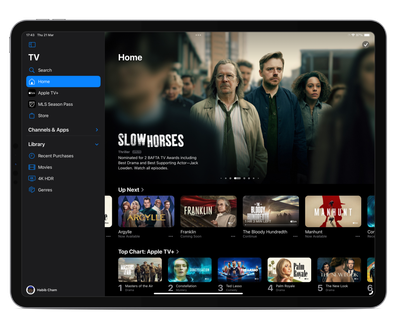

Discussion