On Markdown Writing Text Editors
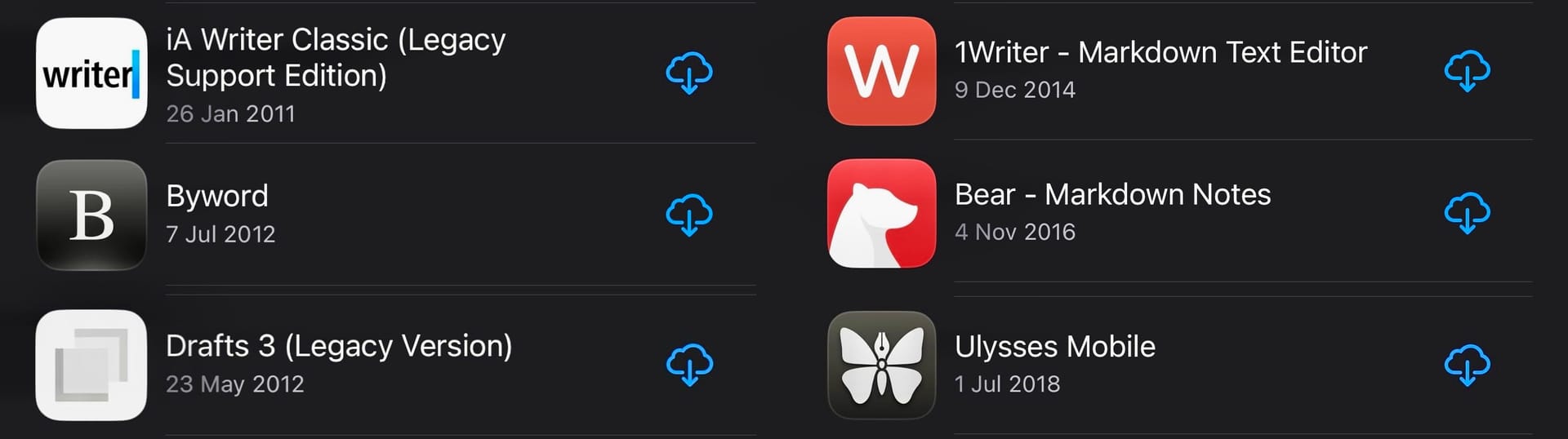
For more than a decade, I’ve used and switched between Byword, 1Writer, iA Writer and Ulysses, to name a few1. Byword was the first that clicked with me and became my default. Unfortunately, Byword development slowed down while other Markdown apps like iA Writer gained momentum and subsequently became my default Markdown writing app. That was until I came across Ulysses, it clicked with me in a way no other text editor had, and it became my default. I continued to hold iA Writer with high regard, however.
In efforts to limit recurring app subscriptions, I considered switching back to iA Writer (a one-off payment universal app on iOS and iPadOS) when Ulysses switched to a subscription model in 2017. Ulysses’ future set offered more capabilities than its counterparts when it comes to blog platform integration, and that was a huge draw for me.
I continued using Ulysses but never allowed the subscription to auto-renew to give me the opportunity to revisit and checkout iA Writer and evaluate whether I can sacrifice the use of Ulysses’ excellent blog platform integration with Ghost, like adding blog metadata such as tags, excerpts, images with description and Alt Text, and configuring the post URL, among many other post creation features. Another feature I love is making changes to published posts from within Ulysses, which are automatically pushed to the blog, updating the post. I love the convenience of handling the above (and more) using Ulysses.
My Ulysses yearly subscription renewal was due at the end of July, during my unplanned hiatus. I went through the evaluation process again, considered renewing at £39/year or switching to iA Writer, this means forking out the one-off costs of £49.99 for the macOS version of iA Writer.
Why rely on text editors and not use Ghost CMS directly? I’ve always preferred using third-party text editors for writing. Crafting a blog post in a CMS and losing it all due to technical issues or other reasons can erode trust in the CMS if you’ve ever experienced this unfortunate situation. While many CMSs have advanced backup systems now, the apprehension of relying on them persists. Text editors provide me with tranquillity.
Given iA Writer’s excellence, it’s sensible to use it and not worry about recurring yearly subscriptions. On that note, I’ve decided to make the ultimate sacrifice of leaving behind the convenient Ulysses features that I’ve grown to love and switching to iA Writer 2.
I will miss Ulysses, a lot. I am, however, excited to start using and learning all about iA Writer again.
No spam, no sharing to third party. Only you and me.


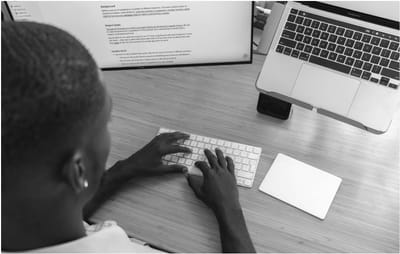



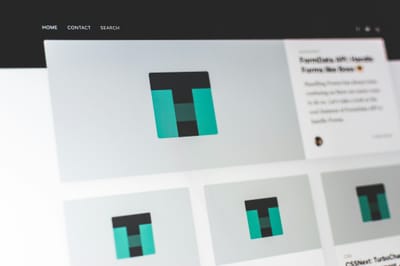
Discussion